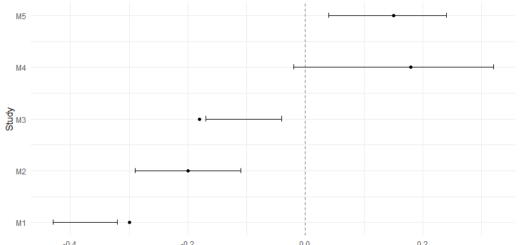Change Legend Position in R Plots with examples
Change Legend Position in R, The purpose of this article is to demonstrate how to use R statistical software to add legends to charts.
Change Legend Position in R
In base R plots, there are two ways to adjust the legend position.
Method 1: Use (x, y) coordinates
legend(5, 10, legend=c('y1', 'y2'), col=c('purple', 'red'), lty=1)Method 2: Use keywords
legend('bottomright', legend=c('y1', 'y2'), col=c('purple', 'red'), lty=1)You can provide the following places using this method
“bottomright”, “bottom”, “bottomleft”, “left”, “topleft”, “top”, “topright”,“right”,“center”
The examples below demonstrate how to apply each strategy in practice.
Example 1: Change the position of the legend Using Coordinates (x, y)
The following code demonstrates how to place a legend for a plot at x=5 and y=10 in basic R.
Let’s create the data set first,
x <- 1:10 y1<- c(5, 8, 8, 10, 8, 7, 12, 11, 8, 7) y2 <- c(2, 1, 4, 5, 8, 9, 8, 9, 8, 9)
Now we can create a plot with multiple lines
plot(x, y1, col='green', type='l', xlab='x', ylab='y') lines(x, y2, col='red')

Let’s add a legend to the plot
legend(5, 10, legend=c('y1', 'y2'), col=c('purple', 'red'), lty=1)
The legend is positioned at the precise (x,y) coordinates that we requested.
Example 2: Using Keywords to Change Legend Position
The code below demonstrates how to make a legend for a plot in R and insert it in the upper left corner.
x <- 1:10 y1<- c(5, 8, 8, 10, 8, 7, 12, 11, 8, 7) y2 <- c(2, 1, 4, 5, 8, 9, 8, 9, 8, 9)
Now, we can create a plot with multiple lines
plot(x, y1, col='purple', type='l', xlab='x', ylab='y') lines(x, y2, col='red')
Let’s add legend
legend('topleft', legend=c('y1', 'y2'), col=c('purple', 'red'), lty=1)
The legend is at the top left corner of the plot, exactly where we said it should be.
By utilizing a different keyword, we may simply move it to a new area, such as the bottom right corner.
x <- 1:10 y1<- c(5, 8, 8, 10, 8, 7, 12, 11, 8, 7) y2 <- c(2, 1, 4, 5, 8, 9, 8, 9, 8, 9)
Let’s create a plot with multiple lines
plot(x, y1, col='purple', type='l', xlab='x', ylab='y')
lines(x, y2, col=’red’)
Now we can add the bottom right legend
legend('bottomright', legend=c('y1', 'y2'), col=c('purple', 'red'), lty=1)
The legend has been moved to the plot’s bottom right corner.
Decision tree regression and Classification » finnstats