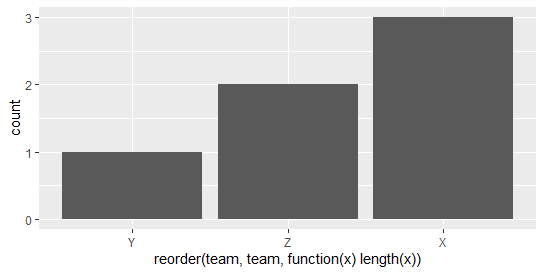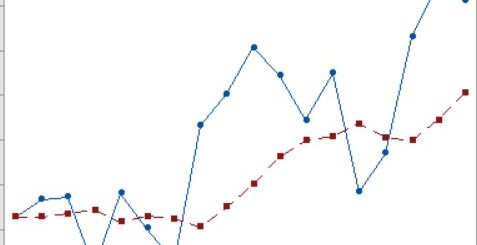Calculate Geometric Mean in R
Calculate Geometric Mean in R, Geometric mean is the nth root of the product of n values of a set of observations.
Geometric can be expressed as
GM=(x1, x2, x3, ……, xn)1/n
The advantage of the geometric mean is
- It is least affected by extreme values
- It is based on all observations of the set
- It is suitable for further algebraic treatment.
The disadvantageous of the geometric mean is
- Calculation is complicated
- Cannot be calculated if a set of value contains zero If any one or more values are negative, either geometric mean will not be calculated or an absurd value will be obtained.
Decision Trees in R » Classification & Regression »
Calculate Geometric Mean in R
The syntax is as follows,
exp(mean(log(x)))
Approach 1: GM of Vector
Let’s create a vector for geometric mean calculation.
data <- c(1, 15, 12, 5, 18, 11, 12, 15, 18, 25)
exp(mean(log(data))) 10.37383
Log Rank Test in R-Survival Curve Comparison »
Approach 2: GM Vector with Zeros
As mentioned earlier if a set of values contains zero cannot be executed a geometric mean, However, we can ignore zero values and execute GM.
data <- c(1, 15, 12, 5, 0, 18, 11, 12, 15, 18, 25, 0, -11)
The above data set included negative values and zero.
Let’s make use of the below code for GM calculation.
exp(mean(log(data[data>0]))) 10.37383
Kruskal Wallis test in R-One-way ANOVA Alternative »
Approach 3: GM Data Frame
Let’s create a data frame for geometric mean calculation.
data<- data.frame(x=c(10, 13, 14, 26, 38, 28, 29), y=c(15, 8, 18, 17, 1, 1, 6), z=c(12, 10, 18, 28, 29, 29, 12))
Calculate the geometric mean for x, y, and z.
apply(data[ , c('x', 'y', 'z')], 2, function(x) exp(mean(log(x))))x y z 20.379699 5.798203 17.992195
Conclusion
Geometric Mean is considered the most suitable average for index numbers.
Principal component analysis (PCA) in R »