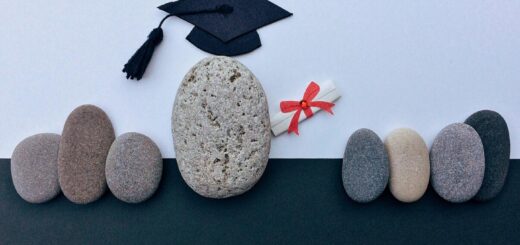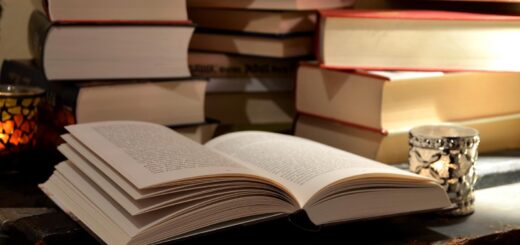A/B Testing Boost Marketing and Web Performance
A/B Testing Boost Marketing and Web Performance, also known as split testing, is a powerful strategy to compare two versions of a webpage, email, or advertisement to determine which performs better.
A/B Testing Boost Marketing and Web Performance
Widely used in digital marketing, web design, and product development, A/B testing helps businesses optimize user experience and maximize results like clicks, conversions, and sales.
In this comprehensive guide, you’ll learn the key steps, tips, and best practices for effective A/B testing to elevate your online presence.
What Is A/B Testing?
A/B testing involves creating two variations—Version A (the control) and Version B (the variant)—and showing them to different segments of your audience.
By tracking how users interact with each version, you can identify which one drives better results.
This data-driven approach replaces guesswork with actionable insights, enabling you to make informed decisions that improve engagement and conversion rates.
Step-by-Step Guide to Implementing A/B Testing
1. Set Clear Goals
Begin by defining specific, measurable objectives for your test. Examples include:
- Increasing button clicks
- Improving email sign-up rates
- Reducing bounce rates on landing pages
Having clear goals ensures your testing efforts focus on meaningful outcomes and that you can accurately evaluate success.
2. Select the Variable to Test
Focus on testing one element at a time to isolate its impact. Common variables include:
- Headline text
- Call-to-action (CTA) buttons
- Images and placement
- Pricing structures
- Email subject lines
Avoid testing multiple variables simultaneously, as this complicates analysis and makes it harder to pinpoint what caused any changes.
3. Create Two Variations
Develop two distinct versions of the element you want to test:
- Version A: The current or original version
- Version B: A modified version with your proposed change
Keep variations simple and focused to accurately measure their effect on user behavior.
4. Run the Test Effectively
Launch your A/B test by randomly dividing your audience into two groups. Use reliable testing platforms like Google Optimize or Optimizely to ensure proper segmentation.
Important considerations:
- Sample Size: Ensure enough participants for statistically significant results.
- Duration: Run tests long enough to account for daily and weekly fluctuations in user behavior.
5. Analyze and Interpret Results
Use analytics tools to compare performance metrics such as:
- Click-Through Rate (CTR): How often users click on your links or buttons.
- Conversion Rate: Percentage of users completing desired actions.
- Engagement Time: Duration of user interaction with your content.
Identify the winning variation based on data, and implement the successful change to improve your results.
Best Practices for Successful A/B Testing
- Test Regularly: Make A/B testing an ongoing process to keep up with evolving user preferences.
- Document Results: Keep detailed records of each test to build a knowledge base for future optimization.
- Avoid Bias: Randomly assign visitors to control and test groups to prevent skewed results.
- Iterate and Improve: Use insights from each test to refine your content, design, and marketing strategies continually.
Conclusion: Unlock Your Growth Potential with Data-Driven Decisions
A/B testing empowers you to understand what truly resonates with your audience.
By setting clear goals, testing one change at a time, and analyzing results carefully, you can make smarter decisions that boost conversions and grow your business.
Remember, consistent testing and optimization are key to staying ahead in the competitive digital landscape.
Start experimenting today and unlock the full potential of your marketing and website performance!
Boost your marketing effectiveness with A/B testing — the proven method to drive better results.
Automating Data Quality Checks in R »