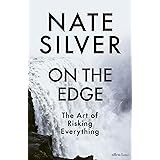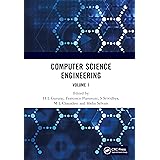Residual Plot on TI-84 Calculator
Embedded Machine Learning With Microcontrollers: Applications on Stm32 Development Boards
13% OffResidual Plot on TI-84 Calculator, A residual plot is an important tool for evaluating the assumptions of regression analysis.
It helps determine whether the residuals (the differences between the observed and predicted values) are normally distributed and if they exhibit heteroscedasticity (non-constant variance).
Residual Plot on TI-84 Calculator
This tutorial will walk you through the steps to create a residual plot using a TI-84 calculator.
Step 1: Enter the Data
Begin by entering your dataset into the calculator.
- Press the
STATbutton. - Select
EDITto access the lists. - Input your x-values in Column L1 and the corresponding y-values in Column L2.
Step 2: Perform Linear Regression
Next, you will fit a linear regression model to your data.
- Press
STATagain. - Scroll over to
CALC. - Select
LinReg(ax + b)from the options and pressENTER.
Once you have selected the linear regression option, press ENTER again to perform the regression analysis.
You will see the fitted regression equation, which might resemble:
y = 7.397 + 1.389x
Step 3: Create the Residual Plot
With the linear regression model fitted, you can now create the residual plot.
- Press
2ndand thenY=to access the plots menu. - Highlight and press
ENTERon the first plot option to select it. - On the plot setup screen, make sure the “On” option is selected and turned on (press
ENTERif necessary). - Scroll down to the
YListoption. To input the residuals:
- Press
2ndand thenSTAT. - Choose
7: RESIDfrom the list to insert the residuals.
- After that, press
ZOOM. - Scroll down to select
ZoomStatand pressENTER.
You should now see the residual plot displayed.
In the plot, the x-axis represents the x-values from your dataset, while the y-axis shows the residuals from the regression model.
Viewing Residual Values
To examine the actual residual values:
- Press
2ndand thenSTAT. - Press
7to choose the residuals. - Hit
ENTERagain to display the residuals.

Scroll right to view the values for each residual associated with the corresponding x-values from your dataset.
Conclusion
Creating a residual plot on a TI-84 calculator is a straightforward process that provides valuable insight into the fit of your regression model.
Analyzing the residuals can help you assess whether the assumptions of linear regression are met, allowing for a more robust interpretation of your results.