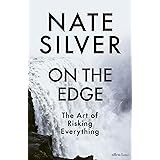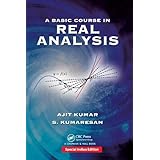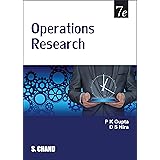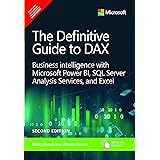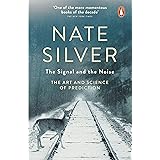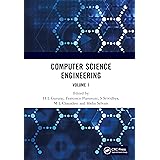Confidence Intervals on TI-84 Calculator
Confidence Intervals on TI-84 Calculator, A confidence interval (C.I.) is a statistical tool that provides a range of values, likely to contain a population parameter with a specified level of confidence.
Confidence Intervals on TI-84 Calculator
This guide walks you through the process of calculating various confidence intervals using a TI-84 calculator, specifically:
- Confidence interval for a population mean when the population standard deviation (σ) is known.
- Confidence interval for a population mean when σ is unknown.
- Confidence interval for a population proportion.
Example 1: Confidence Interval for a Population Mean; σ Known
Objective: Calculate a 95% confidence interval for a population mean with the following details:
- Sample Mean (x̄) = 14
- Sample Size (n) = 35
- Population Standard Deviation (σ) = 4
Step 1: Select the Z Interval.
- Press the
STATbutton. - Navigate to
TESTS. - Highlight
7: ZIntervaland pressENTER.

Step 2: Enter Required Information.
The calculator prompts you to provide:
- Input Type: Choose
Statsand then pressENTER. - σ: Enter the population standard deviation as
4and pressENTER. - x̄: Input the sample mean
14and pressENTER. - n: Input the sample size
35and pressENTER. - C-level: Enter the confidence level
0.95and pressENTER.
Finally, highlight Calculate and press ENTER again.
Step 3: Interpret the Results.
After pressing ENTER, the calculator displays the 95% confidence interval for the population mean:
(12.675, 15.325).
Example 2: Confidence Interval for a Population Mean; σ Unknown
Objective: Calculate a 95% confidence interval for a population mean with the following details:
- Sample Mean (x̄) = 12
- Sample Size (n) = 19
- Sample Standard Deviation (Sx) = 6.3
Step 1: Select the T Interval.
- Press the
STATbutton. - Navigate to
TESTS. - Highlight
8: TIntervaland pressENTER.
Step 2: Enter Required Information.
The calculator prompts you to provide:
- Input Type: Choose
Statsand then pressENTER. - x̄: Input the sample mean
12and pressENTER. - Sx: Enter the sample standard deviation as
6.3and pressENTER. - n: Input the sample size
19and pressENTER. - C-level: Enter the confidence level
0.95and pressENTER.
Finally, highlight Calculate and press ENTER again.
Step 3: Interpret the Results.
After pressing ENTER, the calculator displays the 95% confidence interval for the population mean:
(8.9635, 15.037).
Example 3: Confidence Interval for a Population Proportion
Objective: Calculate a 95% confidence interval for a population proportion with the following details:
- Number of “successes” (x) = 12
- Number of trials (n) = 19
Step 1: Select the 1-Proportion Z Interval.
- Press the
STATbutton. - Navigate to
TESTS. - Highlight
1-PropZIntand pressENTER.
Step 2: Enter Required Information.
The calculator prompts you to provide:
- x: Input the number of successes
12and pressENTER. - n: Input the number of trials
19and pressENTER. - C-level: Enter the confidence level
0.95and pressENTER.
Finally, highlight Calculate and press ENTER again.
Step 3: Interpret the Results.
After pressing ENTER, the calculator displays the 95% confidence interval for the population proportion:
(0.41468, 0.84848).
Conclusion
Confidence intervals are a vital part of statistical analysis, providing important insights into population parameters based on sample data.
The TI-84 calculator simplifies these calculations, making it easier for users to interpret their data with confidence.