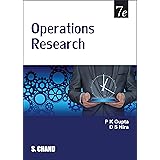Chi-Square Goodness of Fit Test in SPSS
Chi-Square Goodness of Fit Test in SPSS, The Chi-Square Goodness of Fit Test is a critical statistical tool used to determine whether a sample distribution fits a specified population distribution.
For researchers and statisticians, understanding how to apply this test using software like SPSS can enhance the credibility and precision of their analyses.
Chi-Square Goodness of Fit Test in SPSS
In this article, we will explore what the Chi-Square Goodness of Fit Test is, how to conduct it in SPSS, and interpret the results accurately.
What is the Chi-Square Goodness of Fit Test?
The Chi-Square Goodness of Fit Test evaluates whether the observed frequencies of categorical data differ significantly from the expectations derived from a specific distribution. It helps researchers answer questions like:
- Do customer preferences differ significantly from random expectations?
- Is the distribution of feedback ratings for a product consistent with a uniform distribution?
Key Concepts
- Null Hypothesis (H0): The observed frequencies fit the expected distribution.
- Alternative Hypothesis (H1): The observed frequencies do not fit the expected distribution.
This statistical test is particularly useful for categorical data with two or more categories, allowing for a detailed assessment of fit and deviations from the expected counts.
Preparing Your Data in SPSS
Before conducting the Chi-Square Goodness of Fit Test in SPSS, it’s essential to organize your data correctly. Here are the steps to prepare:
- Data Entry: Enter your categorical data into SPSS with one column representing the categories and another column representing the observed frequencies.
- Expected Frequencies: Decide on the distribution you are testing against. This can be equal proportions or based on theoretical expectations.
Conducting the Chi-Square Goodness of Fit Test in SPSS
Follow these steps to run the test in SPSS:
- Open SPSS: Launch SPSS and load your dataset.
- Navigate to Nonparametric Tests: Click on
Analyze, then selectNonparametric Tests. - Select Legacy Dialogs: Then click on
Chi-Square. - Input Your Variables: In the dialog box, select your categorical variable for
Test Variable Listand set theExpected Valuesaccording to your hypothesis. - Run the Test: Click
OKto run the Chi-Square Goodness of Fit Test.
Interpreting the Results
Once SPSS has processed your data, it will generate output that includes the Chi-Square statistic, degrees of freedom, and the p-value. Here’s how to interpret these results:
- Chi-Square Statistic: A higher value indicates a greater discrepancy between observed and expected frequencies.
- Degrees of Freedom (df): Calculated as (number of categories – 1).
- P-value: If the p-value is less than your alpha level (commonly set at 0.05), you reject the null hypothesis, indicating a significant difference between observed and expected frequencies.
Example Analysis
Suppose you conducted a study on consumer preferences for three different soda brands. After inputting your data, your SPSS output shows:
- Chi-Square statistic: 10.56
- Degrees of Freedom: 2
- P-value: 0.005
Since the p-value is less than 0.05, you reject the null hypothesis, concluding that the observed preferences significantly differ from what was expected.
Conclusion
The Chi-Square Goodness of Fit Test is a straightforward yet powerful method for analyzing categorical data.
With SPSS, conducting this test becomes a simple process, allowing researchers to glean essential insights from their data.
By following the steps outlined above, you can effectively apply this test in your research, ensuring that your statistical analyses remain robust and credible.
Tips for Success
- Always check your data for accuracy before running the test.
- Make sure your expected frequencies meet the test’s assumptions (e.g., no expected counts less than 5 in any category).
- Consider the context and implications of your results when interpreting the findings.
By mastering the Chi-Square Goodness of Fit Test with SPSS, you will enhance your analytical skills and contribute valuable insights to your field of research.
Happy analyzing!