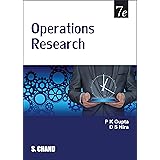McNemar’s Test in SPSS: A Comprehensive Guide
McNemar’s Test in SPSS, In the realm of statistical analysis, researchers often seek methods to assess the significance of changes in paired nominal data.
One such method is McNemar’s Test, a vital tool widely used in fields such as psychology, medicine, and social sciences.
McNemar’s Test in SPSS
This article provides an in-depth overview of McNemar’s Test, its application, and how to perform it using SPSS.
What is McNemar’s Test?
McNemar’s Test is a statistical test used to determine if there are differences in the proportions of two related groups.
Specifically, it’s applicable when you have two categorical variables with two levels (e.g., ‘yes’ or ‘no’, ‘success’ or ‘failure’) measured on the same subjects before and after an intervention or treatment.
This makes it particularly useful in pre-test/post-test designs.
When to Use McNemar’s Test
Here are some key scenarios where McNemar’s Test is applicable:
- Pre/Post Studies: Evaluating the effects of a treatment on the same subjects by comparing their responses before and after.
- Matched Sampling: When each subject is matched with a similar subject to control for specific variables, and responses are measured in two categories.
- Clinical Trials: In clinical settings, understanding patient responses before and after treatment can reveal the effectiveness of an intervention.
The Hypotheses in McNemar’s Test
Before conducting McNemar’s Test, it’s essential to establish your hypotheses:
- Null Hypothesis (H0): The proportion of subjects who change from one category to the other is equal.
- Alternative Hypothesis (H1): The proportion of subjects who change differs between categories.
Setting Up Your Data for McNemar’s Test
To conduct McNemar’s Test in SPSS, your data should be organized into a 2×2 contingency table. Here’s a breakdown of how your data should look:
| Post-Test Yes | Post-Test No | |
|---|---|---|
| Pre-Test Yes | a | b |
| Pre-Test No | c | d |
- a: Number of subjects who were ‘Yes’ pre-test and remained ‘Yes’ post-test.
- b: Number of subjects who were ‘Yes’ pre-test and changed to ‘No’ post-test.
- c: Number of subjects who were ‘No’ pre-test and changed to ‘Yes’ post-test.
- d: Number of subjects who were ‘No’ pre-test and remained ‘No’ post-test.
Running McNemar’s Test in SPSS
Follow these steps to perform McNemar’s Test in SPSS:
- Open SPSS and load your dataset.
- Navigate to the menu and click on Analyze > Nonparametric Tests > Legacy Dialogs > 2 Related Samples.
- In the dialog box, move your pre-test variable to the “Variable 1” box and your post-test variable to the “Variable 2” box.
- Scroll down and select McNemar’s Test.
- Click OK to run the test.
SPSS will generate a table displaying the results of the test, including the chi-square value and the significance level (p-value).
Interpreting Results
In interpreting the results from SPSS, focus on the p-value:
- A p-value less than 0.05 indicates significant differences in the proportions of responses, leading to the rejection of the null hypothesis.
- A p-value greater than 0.05 suggests no significant difference, and you would fail to reject the null hypothesis.
Practical Example
Suppose you conducted a study on a new teaching method to improve student performance. You recorded the pass/fail status of a group of students before and after implementing the method. After gathering data and running McNemar’s Test, you could determine whether there was a significant change in pass rates, thus supporting or refuting the effectiveness of your teaching approach.
Conclusion
McNemar’s Test is an essential tool for researchers looking to analyze paired nominal data.
By understanding how to set up your data, perform the test using SPSS, and interpret the results, you can gain valuable insights into the effectiveness of interventions in various fields.
Whether in clinical trials or educational research, McNemar’s Test provides clarity in decision-making based on statistical evidence.
Further Reading
For more detailed statistics and testing methods, refer to additional scholarly resources or statistical textbooks.
Continuous learning and application will enhance your statistical analysis skills, ensuring you remain adept in the ever-evolving world of research.
By mastering McNemar’s Test and utilizing SPSS effectively, you equip yourself with the foundational skills necessary for impactful data analysis.