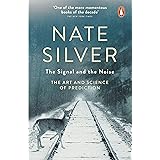Levene’s Test in SPSS Equality of Variances
Levene’s Test in SPSS Equality of Variances, Levene’s test is a crucial statistical tool used in research and data analysis.
It’s primarily used to assess whether the variances of two or more groups are equal.
Levene’s Test in SPSS Equality of Variances
This article will provide a thorough explanation of Levene’s test, why it’s important, and how to perform Levene’s test in SPSS, including step-by-step instructions with screenshots.
Understanding Levene’s Test: Why It Matters
Many statistical tests, such as the independent samples t-test and ANOVA (Analysis of Variance), rely on an important assumption: that the variances of the groups being compared are roughly equal.
This assumption is known as homogeneity of variance. If this assumption is violated, the results of these tests may be unreliable or inaccurate, leading to incorrect conclusions.
What does Levene’s Test do?
Levene’s test is designed to specifically check this homogeneity of variance. It determines whether the variances across different groups are significantly different from each other.
If the test result is significant (typically, p-value < 0.05), it suggests that the variances are not equal, and you might need to consider alternative statistical procedures or adjustments to your analysis.
Why is it important?
- Ensuring Accurate Results: By checking for homogeneity of variance, you can ensure that your subsequent statistical analyses are valid and provide reliable results.
- Choosing the Right Test: Knowing the outcome of Levene’s test helps you make informed decisions about which statistical tests are appropriate. For example, if the assumption of equal variances is violated, you might need to use a Welch’s t-test (for independent samples) or a robust ANOVA that doesn’t assume equal variances.
- Avoiding Misinterpretations: Incorrectly assuming equal variances can lead to misleading conclusions, potentially impacting research findings or decision-making.
Performing Levene’s Test in SPSS Equality of Variances: Step-by-Step Tutorial
This section provides a clear and concise guide on how to run Levene’s test in SPSS. We’ll use a hypothetical example to illustrate the process.
Example:
Suppose you want to compare the test scores of students from three different teaching methods (Method A, Method B, and Method C).
You want to determine if the variances of the test scores are equal across the three methods before conducting an ANOVA test.
Here’s how to run Levene’s test in SPSS:
1. Open Your Data in SPSS:
- Open your SPSS software.
- Load the dataset containing your variables (e.g., ‘TestScore’ and ‘TeachingMethod’). Ensure your data is organized appropriately:
- You should have a dependent variable (e.g., ‘TestScore’ – the variable you’re comparing)
- You should have a grouping variable (e.g., ‘TeachingMethod’ – the variable that defines the groups).
2. Access the “Compare Means” Menu:
- Go to the Analyze menu at the top of the SPSS window.
- Click on Compare Means.
3. Select “One-Way ANOVA”:
- From the “Compare Means” menu, choose One-Way ANOVA. (This is the menu you’ll access, even if you aren’t immediately running the ANOVA. Levene’s test is an option within this procedure.)
4. Specify Your Variables:
- In the “One-Way ANOVA” dialog box:
- Move your dependent variable (e.g., ‘TestScore’) to the “Dependent List” box.
- Move your grouping variable (e.g., ‘TeachingMethod’) to the “Factor” box.
5. Access the “Options” Menu:
- Click on the Options button. This is where you’ll find the Levene’s test option.
6. Select “Homogeneity of variance test”:
- In the “Options” dialog box, check the box next to “Homogeneity of variance test”. This is the key step to request the Levene’s test.
- You can also choose to include descriptive statistics here, which can be helpful.
7. Run the Test:
- Click Continue in the “Options” dialog box.
- Click OK in the “One-Way ANOVA” dialog box.
8. Interpret the Output:
SPSS will generate output including descriptive statistics and the results of Levene’s test. Look at the Levene’s Test for Equality of Variances table.
- F Statistic: This is the test statistic.
- df1 and df2: Degrees of freedom.
- Sig. (p-value): This is the most important value for interpreting the test.
Interpreting the p-value:
- p-value > 0.05: The variances across the groups are not significantly different. You can assume homogeneity of variance.
- p-value ≤ 0.05: The variances across the groups are significantly different. The assumption of homogeneity of variance is violated. You might need to use an alternative test (e.g., Welch’s t-test, or a robust ANOVA) or consider transformations of your data.
Example Interpretation (Hypothetical):
Let’s say the SPSS output shows a p-value of 0.125 for Levene’s test. Since 0.125 > 0.05, we would conclude that the variances of the test scores across the three teaching methods are not significantly different. We can therefore proceed with the ANOVA test (assuming other assumptions are also met).
Alternatives and Considerations
- Data Transformations: If Levene’s test is significant, consider transforming your data (e.g., using a log transformation, square root transformation, or other transformations). Transformations can sometimes help to equalize variances.
- Alternative Tests (if Levene’s test is significant):
- Independent Samples t-test with Welch’s correction (for two groups): This t-test does not assume equal variances.
- Robust ANOVA (e.g., Welch’s ANOVA or Brown-Forsythe test) (for more than two groups): These tests are less sensitive to violations of the homogeneity of variance assumption.
- Sample Size: Levene’s test can be sensitive to sample size. With very large sample sizes, even small differences in variances might be statistically significant. Consider the practical significance of the differences in variances in addition to the statistical significance.
- Visual Inspection: Always visualize your data using boxplots or other graphical methods to get a sense of the distributions and variances of your groups. This can help you to visually assess whether the variances appear equal.
Conclusion
Levene’s test is an important tool for assessing the homogeneity of variance assumption, which is a critical requirement for many statistical tests.
By understanding Levene’s test and how to use it in SPSS, you can ensure the validity and reliability of your statistical analyses.
Remember to consider the p-value, alternative tests, and data transformations when interpreting the results.
By following these steps, you can ensure that you’re using the appropriate statistical tests for your data and drawing accurate conclusions.