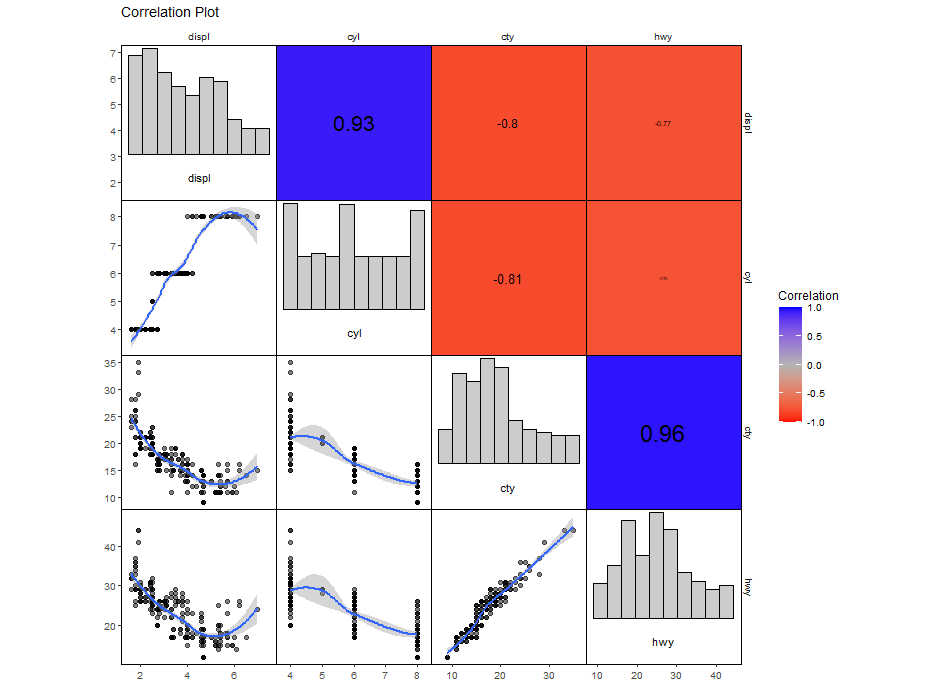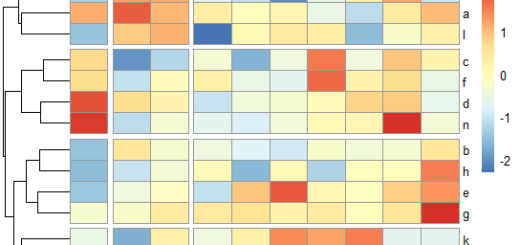Wilcoxon Signed-Rank Test in SPSS: Guide
Wilcoxon Signed-Rank Test in SPSS, The Wilcoxon signed-rank test is a powerful nonparametric statistical test used to compare two related samples when the data does not meet the assumptions of a paired t-test (primarily normality).
Wilcoxon Signed-Rank Test in SPSS
This article will provide a step-by-step guide on how to perform a Wilcoxon signed-rank test using SPSS, along with explanations of the underlying concepts, assumptions, and how to interpret the results.
What is the Wilcoxon Signed-Rank Test?
The Wilcoxon signed-rank test is a nonparametric alternative to the paired samples t-test. This means it does not assume that your data follows a normal distribution.
It’s used when you have paired samples (e.g., pre-test and post-test scores for the same individuals, measurements taken on the same subjects under two different conditions, or matched pairs).
The test assesses whether there is a statistically significant difference between the two related samples. It examines the magnitude and direction of the differences between the paired observations.
Key Features:
- Nonparametric: Does not assume normality.
- Paired Samples: Compares two related groups.
- Focuses on Ranks: Uses the ranks of the differences between the paired observations, not the raw scores.
- Hypothesis Testing: Determines whether the observed differences are likely due to a real effect or random chance.
Assumptions of the Wilcoxon Signed-Rank Test
Before running the Wilcoxon signed-rank test, it’s important to check if the following assumptions are met:
- Paired Data: The data must be paired or related. Each data point in one sample must have a corresponding data point in the other sample.
- Continuous or Ordinal Data: The difference between paired observations should be either continuous or ordinal (i.e., ranked).
- Independent Observations: The differences between pairs should be independent of each other. One pair’s difference should not influence another.
- Symmetry (Optional, but often considered): The distribution of differences between the paired observations should be approximately symmetrical. While not strictly required, asymmetry can impact the test’s power. Consider exploring the data visually (e.g., histogram of differences) to assess symmetry.
How to Perform a Wilcoxon Signed-Rank Test in SPSS: Step-by-Step Guide
Let’s walk through the process of conducting a Wilcoxon signed-rank test in SPSS with a practical example.
Example Scenario:
Imagine a researcher wants to investigate the effectiveness of a new study method on student test scores. They administer a pre-test before the study method is implemented and a post-test after the study method is used.
1. Enter Your Data into SPSS:
- Open SPSS and enter your data. You’ll need two columns: one for the pre-test scores and one for the post-test scores.
- Make sure each row represents a single participant and contains their scores for both the pre-test and post-test.
2. Access the Wilcoxon Signed-Rank Test Dialog Box:
- Go to Analyze > Nonparametric Tests > Related Samples…
3. Select Your Variables:
- In the “Fields” tab, move your two paired variables (e.g., “Pretest” and “Posttest”) into the “Test Pairs” box.
4. Choose the Test Type:
- In the “Test Settings” tab, under “Choose test(s)” click “Customize tests”
- Make sure “Wilcoxon Signed-Rank Test” is checked.
5. Specify Hypothesis (Optional but recommended):
- In the “Test Settings” tab you can specify the null and alternative hypothesis
- A common null hypothesis is that the medians of the two paired samples are equal. The alternative hypothesis is that the medians are not equal, or one is greater/less than the other. SPSS allows for one-sided and two-sided tests here. Choose the appropriate hypothesis based on your research question.
6. Run the Test:
- Click Run.
Interpreting the SPSS Output
SPSS will generate output with the results of the Wilcoxon signed-rank test. Here’s how to interpret the key components:
- Test Statistics Table:
- Test Statistic (Z): SPSS calculates a Z-statistic. This is used to determine the p-value.
- Asymptotic Significance (2-tailed) or Exact Significance (2-tailed/1-tailed): This is the p-value. It represents the probability of observing the obtained results (or more extreme results) if the null hypothesis is true.
- If the p-value is less than your chosen significance level (alpha, typically 0.05), you reject the null hypothesis. This suggests there is a statistically significant difference between the two related samples.
- If the p-value is greater than or equal to alpha, you fail to reject the null hypothesis. There is not enough evidence to conclude a significant difference.
- Ranks Table (Optional, but helpful for understanding):
- This table shows the ranks of the differences between the paired observations.
- It helps to see which direction the differences lie (positive or negative). The ranks are calculated based on the absolute values of the differences.
Example Interpretation:
Let’s assume the SPSS output shows:
- p-value = 0.025 (for a two-tailed test)
- Significance level (alpha) = 0.05
Interpretation: Because the p-value (0.025) is less than alpha (0.05), we reject the null hypothesis. We conclude that there is a statistically significant difference between the pre-test and post-test scores. The new study method appears to have a statistically significant effect.
Reporting the Results
When reporting the results of a Wilcoxon signed-rank test, include the following information:
- The test used (Wilcoxon signed-rank test).
- The sample size (n).
- The test statistic (Z or W if provided).
- The p-value.
- The direction of the difference (if applicable; e.g., “scores were significantly higher on the post-test”).
- Descriptive statistics (e.g., medians and interquartile ranges) to help understand the size of the effect.
Example Report:
“A Wilcoxon signed-rank test was conducted to determine if there was a statistically significant difference between pre-test and post-test scores (n = 25). The results revealed a statistically significant increase in scores after the intervention (Z = -2.24, p = 0.025). The median pre-test score was 70 (IQR = 60-80), while the median post-test score was 78 (IQR = 70-85).”
Advantages of the Wilcoxon Signed-Rank Test
- Robust to Outliers: Less sensitive to extreme values than the paired t-test.
- Handles Non-Normal Data: Does not require the assumption of normally distributed data.
- Useful for Ordinal Data: Can be used with ordinal data (ranked data).
Disadvantages of the Wilcoxon Signed-Rank Test
- Less Powerful than Paired T-test (under normality): If the data is normally distributed, the paired t-test is generally more powerful.
- Requires Paired Data: Not applicable for independent samples.
- Can Be Difficult to Explain: The concept of ranks can sometimes be less intuitive than means and standard deviations.
Conclusion
The Wilcoxon signed-rank test is a valuable tool for analyzing paired samples when the assumptions of a paired t-test are not met.
This guide provides a comprehensive overview of the test, how to conduct it in SPSS, and how to interpret and report the results.
Remember to always carefully consider the assumptions of the test and choose the appropriate statistical method for your data.