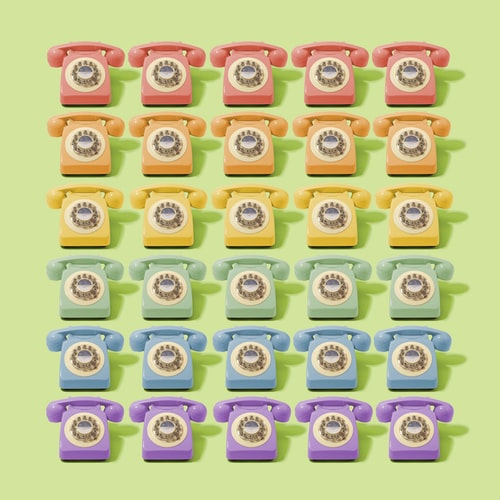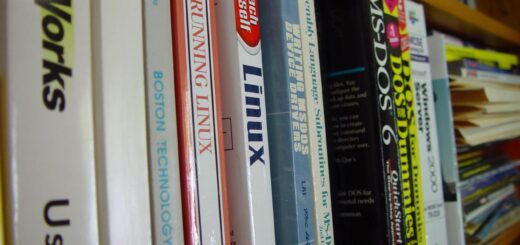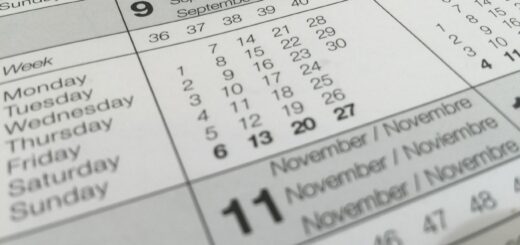Add text in specific location in R
Add text in specific location in R, The textxy() function in R is a powerful tool that allows you to add text to a specific location in a base R plot.
This function is part of the calibrate package, which can be easily installed using install.packages('calibrate').
The basic syntax of the textxy() function is as follows:
textxy(X, Y, labs, m, cex, offset)Where:
XandYare the coordinates of the points where you want to add the textlabsis the label you want to add to each pointmis the coordinates of the origin of the plot (default is (0,0))cexis the character expansion factor (default is 1)offsetis the distance between the labels and the points (default is 0.8)
Here’s an example of how to use the textxy() function:
Example 1: Adding Labels to a Scatterplot
# Load the calibrate package
library(calibrate)
# Create a sample data frame
df <- data.frame(x = c(11, 12, 13), y = c(22, 24, 26), label = c("A", "B", "C"))
# Create a scatterplot with labels
plot(df$x, df$y)
textxy(df$x, df$y, labs = df$label)This code will create a scatterplot with labels for each point.

Example 2: Adding Labels to a Scatterplot with Multiple Points
In this example, we will create a scatterplot with multiple points and add labels to each point using the textxy() function.
# Load the calibrate package
library(calibrate)
# Create a sample data frame
df <- data.frame(x = c(11, 12, 13), y = c(22, 24, 26), label = c("A", "B", "C"))
# Create a scatterplot with labels
plot(df$x, df$y)
textxy(df$x, df$y, labs = df$label, cex = 1.5)This code will create a scatterplot with labels for each point and increase the font size of the labels using the cex argument.
How to Use do.call in R with examples » finnstats

Example 3: Offsetting Labels from Points
In this example, we will create a scatterplot with labels and offset the labels from the points using the offset argument.
# Load the calibrate package
library(calibrate)
# Create a sample data frame
df <- data.frame(x = c(11, 12, 13), y = c(12, 14, 16), label = c("A", "B", "C"))
# Create a scatterplot with labels
plot(df$x, df$y)
textxy(df$x, df$y + 0.5, labs = df$label, offset = 0.5)This code will create a scatterplot with labels offset from the points by half of the y-axis.

These examples demonstrate how to use the textxy() function in R to add text to a specific location in a base R plot.
The function can be used with various arguments to customize the appearance of the labels and their position in the plot.
What is Ad Hoc Analysis? » Data Science Tutorials