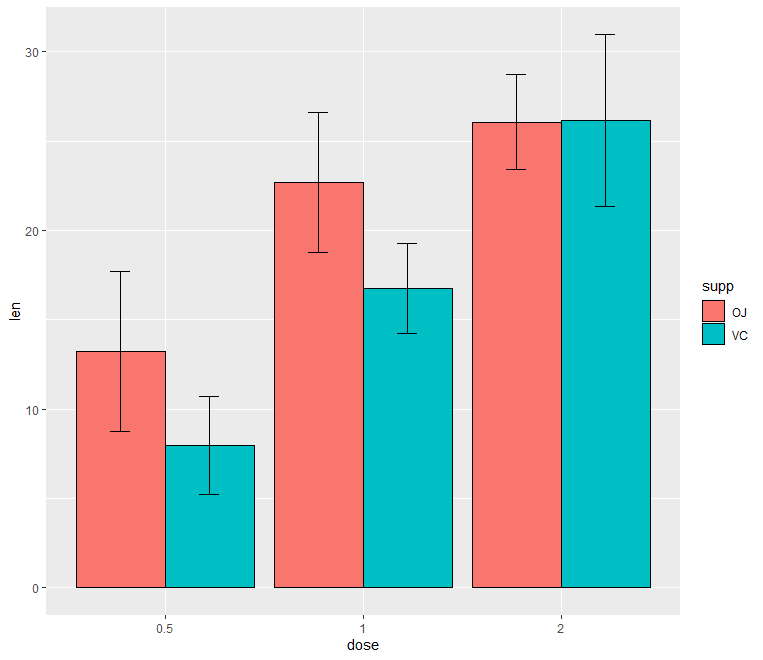Extract columns of data frame in R
Extract columns of data frame in R, The pull() function in R’s dplyr package allows users to extract columns from a data frame or tibble.
Extract columns of data frame in R
This article provides two examples of how to apply the pull() function with variable names and indices.
We will also cover the necessary steps to create example data and install/load the dplyr package.
Step 1: Creating Example Data
To demonstrate the usage of the pull() function, we will use the following data frame:
data <- data.frame(x1 = 1:5,
x2 = LETTERS[1:5])
print(data)This data frame contains five rows and two columns (x1 and x2).
Step 2: Installing and Loading the dplyr Package
Before we can use the pull() function, we need to install and load the dplyr package:
install.packages("dplyr")
library("dplyr")Example 1: Apply pull() Function with Variable Name
In the first example, we will extract the x1 column by specifying its variable name within the pull() function:
pull(data, x1)The output will be:
1 2 3 4 5This shows that the pull() function successfully returned the x1 column as a vector.
Example 2: Apply pull() Function with Index
In the second example, we will extract the first column of the data frame by specifying its index within the pull() function:
pull(data, 1)The output will be:
1 2 3 4 5This demonstrates that the pull() function can also extract columns using their indices.
Conclusion
The pull() function in R’s dplyr package is a convenient tool for extracting columns from data frames or tibbles.
You can use either the variable name or the index of the column you wish to extract.
Always remember to install and load the dplyr package before using the pull() function.
- SharePoint R integration and analysis
- How to Find Unmatched Records in R » Data Science Tutorials
- Goodness of Fit Test- Jarque-Bera Test in R
- Poisson Functions in R Programming
- How to interpret regression results in R