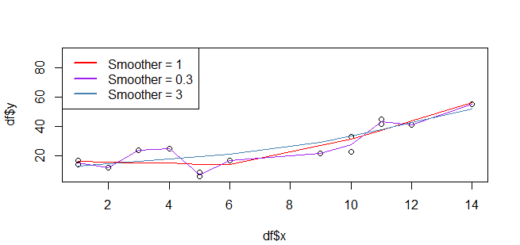geom_point requires the following missing aesthetics
geom_point requires the following missing aesthetics, Data visualization is an essential component of modern data analysis.
It involves creating graphical representations of numeric or categorical data to easily interpret and understand the patterns, trends, and relationships within the data.
However, creating visualizations is not as simple as it sounds, especially for beginners in data science.
One of the most popular visualization packages used in R is ggplot2, which can be overwhelming for new users since it requires a thorough understanding of various aesthetics.
R Percentage by Group Calculation » Data Science Tutorials
geom_point requires the following missing aesthetics
In this tutorial, we will focus on one particular error message in ggplot2, which is “geom_point requires the following missing aesthetics: x, y.”
We will discuss what this error message means, the various ways to resolve the error message, and some tips on how to avoid such errors in the future.
Understanding the error message
Before we dive into the different ways to resolve the error message, it is essential to understand why the error message occurs in the first place.
The error message “geom_point requires the following missing aesthetics: x, y” occurs when we try to use geom_point without specifying the x and y aesthetics, which are essential for plotting points.
In other words, ggplot2 cannot plot points without knowing the location where the points should be plotted on the graph, which is defined by the x and y aesthetics.
Aesthetics are the visual properties of the data that we want to visualize. For instance, in a scatter plot, we use the x and y aesthetics to define the position of the data points.
Similarly, we can use different aesthetics such as color, size, and shape to visualize different aspects of the data.
Aesthetics are essential in ggplot2, and every visual element of the plot, such as the axis labels, title, legend, etc., can be controlled by specifying the corresponding aesthetics.
Resolving the error message
Now that we understand why the error message occurs let’s discuss some of the ways we can resolve the error message. The most apparent solution is to specify the x and y aesthetics explicitly.
The general syntax for creating a scatter plot with ggplot2 is as follows:
ggplot(data, aes(x = variable1, y = variable2)) + geom_point()
Here, “data” refers to the dataset we want to visualize, and “variable1” and “variable2” refer to the variables in the dataset that we want to use for plotting the scatter plot.
The aes() function stands for aesthetics and specifies the aesthetics for the plot. Finally, we add the geom_point() function to specify that we want to create a scatter plot.
For instance, let’s create a scatter plot using the mpg dataset in ggplot2 and plot the variables “displ” (displacement) and “hwy” (highway mpg) against each other:
library(ggplot2)
data(mpg)
ggplot(mpg, aes(x = displ, y = hwy)) + geom_point()
In this example, we specify the dataset “mpg” and the variables “displ” and “hwy” as the x and y aesthetics, respectively.
We then add the geom_point() function to specify that we want to plot points on the graph. The resulting plot should look like this:
Another way to resolve the error message is to use the qplot() function in ggplot2.
The qplot() function is a simplified version of ggplot2, and it automatically creates aesthetics for the desired plot. The general syntax for using qplot() is as follows:
qplot(data, x = variable1, y = variable2)
Let’s create the same scatter plot using the qplot() function:
library(ggplot2)
data(mpg)
qplot(mpg, x = displ, y = hwy)
In this example, we specify the dataset “mpg” and the variables “displ” and “hwy” as the x and y aesthetics, respectively.
We use the qplot() function instead of the ggplot() function, and the resulting plot should look like this:
Finally, we can also use the aes_string() function to specify the aesthetics when the column names are stored as character strings. The general syntax for using aes_string() is as follows:
ggplot(data, aes_string(x = "variable1", y = "variable2")) + geom_point()
For instance, let’s create the same scatter plot using the aes_string() function:
library(ggplot2)
data(mpg)
ggplot(mpg, aes_string(x = "displ", y = "hwy")) + geom_point()

In this example, we use the same dataset “mpg” and variables “displ” and “hwy” as the x and y aesthetics, respectively.
We use the aes_string() function instead of aes() and specify the column names as strings. The resulting plot should look like this:
Tips to avoid the error message
Now that we have discussed the various ways to resolve the error message let’s talk about some tips to avoid such errors in the future.
The most important tip is to double-check the syntax for creating plots with ggplot2. Always ensure that the aesthetics are explicitly specified and that the data, variable names, and functions are correctly spelled.
Minor typos can often lead to error messages such as “geom_point requires the following missing aesthetics: x, y.”
Another helpful tip is to make use of the ggplot2 package’s built-in documentation. ggplot2 comes with a vast library of examples and a well-organized documentation that can help you understand how different aesthetics and plot types work.
You can access the documentation by typing “?ggplot2” in the R console, or you can visit the ggplot2 website: https://ggplot2.tidyverse.org/index.html.
Cluster Sampling in R With Examples »
Conclusion
In this tutorial, we discussed the “geom_point requires the following missing aesthetics: x, y” error message in ggplot2, which occurs when we try to plot points without specifying the x and y aesthetics.
We explored several ways to resolve the error message, including explicitly specifying the aesthetics, using the qplot() function, and using the aes_string() function.
We also discussed some tips for avoiding such errors in the future, such as double-checking the syntax and consulting the ggplot2 documentation.
With these tips and techniques, you can create beautiful and informative visualizations with ggplot2 and avoid common errors that can slow down your data analysis workflow.