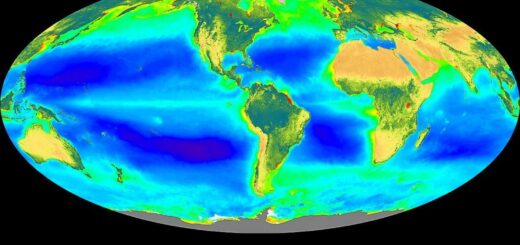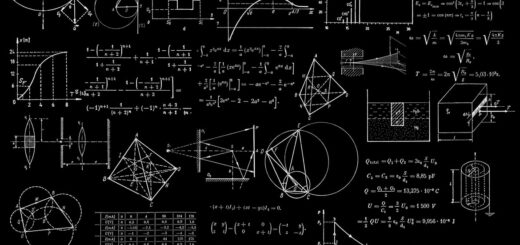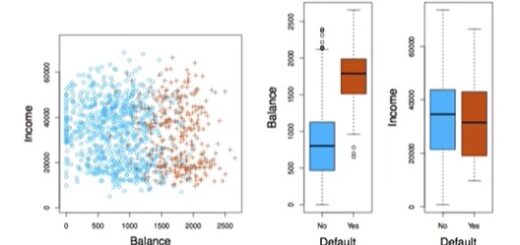Error attempt to apply non function in r
Error attempt to apply non function in r, The “attempt to apply non-function” error message in R usually appears when we try to use a variable as a function or call a non-function object as if it were a function.
In other words, R expects a function to be called, but instead, it receives a non-function variable.
This error can have several causes, including incorrect variable assignment, incorrect syntax, and missing or mismatched parentheses or curly braces.
Error attempt to apply non function in r
To help illustrate this error message in R, we will discuss some common examples and their corresponding solutions.
1. Incorrect variable assignment
In R, variables can contain different data types, including numbers, strings, and functions. However, if we assign a non-function object to a variable and try to call it as if it was a function, we will get the “attempt to apply non-function” error message.
# Incorrect variable assignment
my_var <- "Hello, world"
my_var("!")This code results in the following error message:
Error: attempt to apply non-function
This error message indicates that R is trying to apply the variable “my_var” as a function, but it is not a function.
To fix this error, we need to make sure that the variable assigned to a function is actually a function and not a non-function object. For instance:
# Correct variable assignment
my_function <- function(x){paste0(x, "!")}
my_function("Hello, world")This code creates a function called “my_function” that adds an exclamation point to a string argument. We can now call this function on any string.
2. Incorrect syntax
Another common cause of the “attempt to apply non-function” error message is when there is incorrect syntax, such as using the wrong characters or missing parentheses.
# Incorrect syntax
message("The answer is ", 42)
message["Sorry, try again!"]This code results in the following error message:
Error: attempt to apply non-function
This error message indicates that R is trying to apply an object called “message” as if it were a function. However, we have used square brackets instead of parentheses to call “message”.
Add mean value in Boxplots in R with examples »
To fix this error, we need to use the correct syntax and make sure to use parentheses when calling functions:
# Correct syntax
message("The answer is ", 42)
message("Sorry, try again!")In this corrected code, we use parentheses to call the “message” function, which will print the specified message.
3. Missing or mismatched parentheses or curly braces
Finally, the “attempt to apply non-function” error message can also occur due to missing or mismatched parentheses or curly braces. For instance, if we forget to close a function call with a closing parenthesis, we will get the following error message:
# Missing closing parenthesis
sum(1, 2, 3
This code results in the following error message:
Error: attempt to apply non-function
This error message indicates that R is trying to apply a non-function object, in this case, the “sum” function. This happens because we forgot to add a closing parenthesis to complete the function call.
To fix this error, we need to make sure to include all required parentheses and curly braces when calling functions:
# Include the missing closing parenthesis
sum(1, 2, 3)
In this corrected code, we include the missing closing parenthesis and hence complete the function call, which will return the result of the operation.
Conclusion
The “attempt to apply non-function” error message in R usually arises when we try to use a non-function object as if it was a function.
Some of the common causes of this error include incorrect variable assignment, incorrect syntax, and missing or mismatched parentheses or curly braces.
To avoid this error, we need to make sure that we assign variables to actual functions, use the correct syntax when calling functions, and include all required parentheses and curly braces when making function calls.
Data Science Strategies for Improving Customer Experience in R » Data Science Tutorials