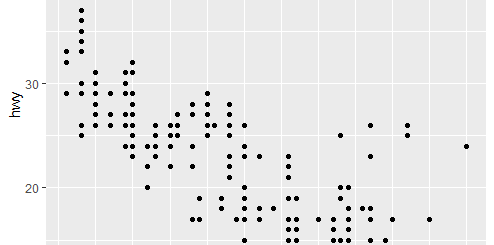[ reached getOption(“max.print”) — omitted 49000 entries ]
[ reached getOption(“max.print”) — omitted 49000 entries ], The R programming language’s “reached getOption(“max.print”) — omitted X entries” warning message is addressed on this page.
Let’s begin the examples right away…
Reproduce Notification: reaching getOption(“max.print”) is an example.
Example 1 shows how to duplicate the RStudio console notification “[reached getOption(“max.print”) — omitted X entries]”.
Assume for the moment that we wish to publish an extremely long vector from R to the RStudio console:
x <- 1:50000
x
[ reached getOption(“max.print”) — omitted 49000 entries ]
“[reached getOption(“max.print”) — omitted 49000 entries]” was displayed as an error message. occurred after the prior R code was executed.
This is because R’s global options by default stop producing outputs after 49000 entries.
How can we then alter this? I’ll continue by explaining this.
Example 2: Raising the maximum number of prints
Example 2 shows how to modify R’s global settings to raise the max.print limit. Consider the following R code:
options(max.print = 490000)
Let’s print our vector object x to the RStudio terminal once more now:
49856] 49856 49857 49858 49859 49860 49861 49862 49863 49864 49865 49866 49867 49868
[49869] 49869 49870 49871 49872 49873 49874 49875 49876 49877 49878 49879 49880 49881
[49882] 49882 49883 49884 49885 49886 49887 49888 49889 49890 49891 49892 49893 49894
[49895] 49895 49896 49897 49898 49899 49900 49901 49902 49903 49904 49905 49906 49907
[49908] 49908 49909 49910 49911 49912 49913 49914 49915 49916 49917 49918 49919 49920
[49921] 49921 49922 49923 49924 49925 49926 49927 49928 49929 49930 49931 49932 49933
[49934] 49934 49935 49936 49937 49938 49939 49940 49941 49942 49943 49944 49945 49946
[49947] 49947 49948 49949 49950 49951 49952 49953 49954 49955 49956 49957 49958 49959
[49960] 49960 49961 49962 49963 49964 49965 49966 49967 49968 49969 49970 49971 49972
[49973] 49973 49974 49975 49976 49977 49978 49979 49980 49981 49982 49983 49984 49985
[49986] 49986 49987 49988 49989 49990 49991 49992 49993 49994 49995 49996 49997 49998
[49999] 49999 50000
The RStudio console receives a printout of the complete vector object.
Looks fantastic!
The global options have now been modified for the entire R session, as you can see. If you want to clear these choices, you must either restart R or lower the max.print limit by entering the default value in the options function.
Data Science Statistics Jobs » Are you looking for Data Science Jobs?