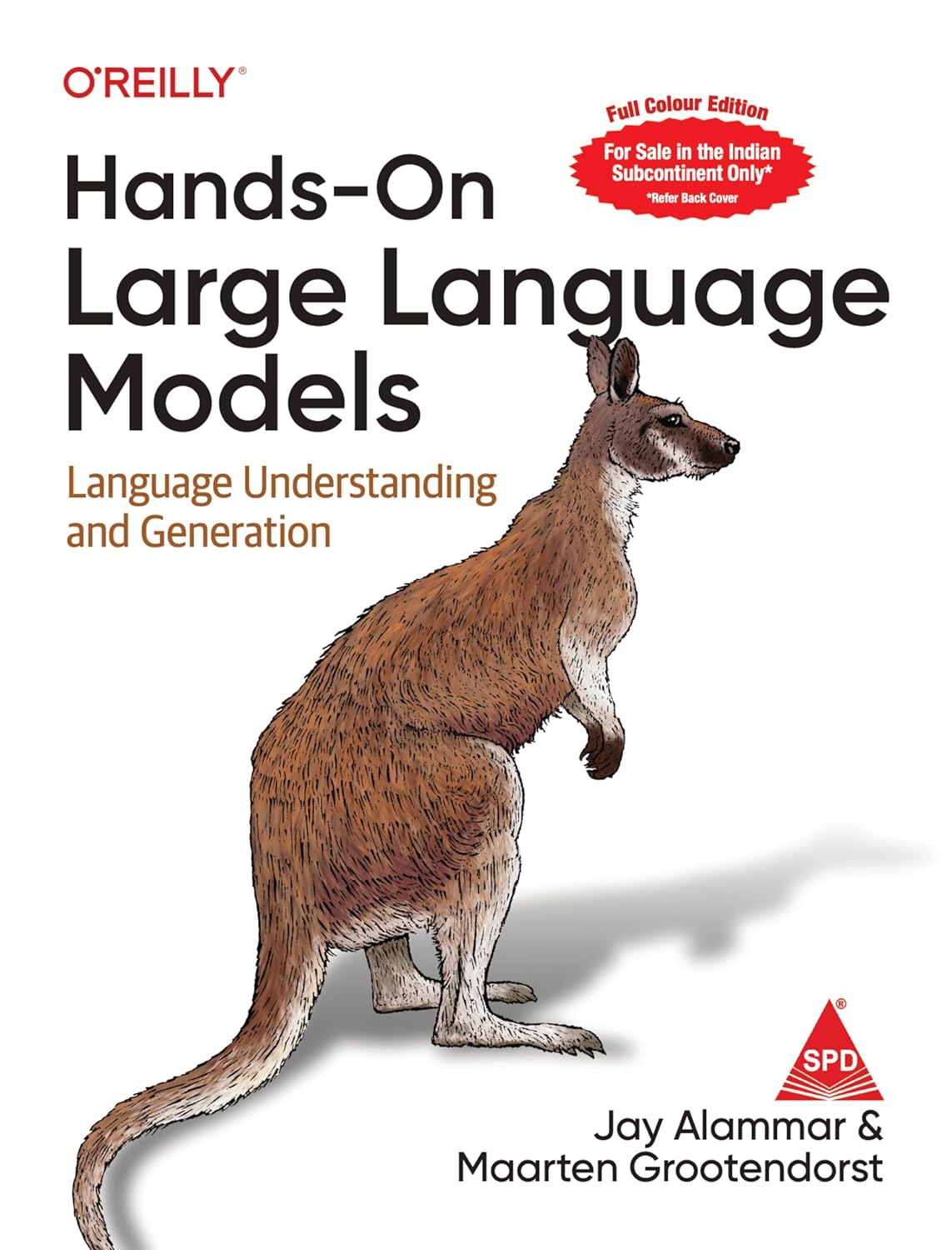Bernoulli Distribution in R
Bernoulli Distribution in R, You will discover how to use the Bernoulli distribution functions in this R tutorial.
Bernoulli Distribution in R
Example 1: The dbern function, or Bernoulli probability density function
W’ll demonstrate how to visualize the probability density function (PDF) of the Bernoulli distribution in the first case.
No Bernoulli distribution functions are included in R’s default installation. Because of this, we must first install and load the Rlab add-on package:
install.packages("Rlab") # Install Rlab package
library("Rlab") # Load Rlab packageThe next step is to use R to build a vector of quantiles:
x_dbern <- seq(0, 10, by = 1) # Specify x-values for dbern function
Now that we have our vector of quantiles, we can use the dbern function from the Rlab R package to get the corresponding values of the Bernoulli PDF.
y_dbern <- dbern(x_dbern, prob = 0.7) # Apply dbern function
We can use the plot function to visualize this distribution by doing as follows:
plot(y_dbern, type = "o") # Plot dbern values

R-based visualization of the Bernoulli probability density function
Example 2: The pbern function, or Bernoulli Cumulative Distribution Function
Similar to Example 1, the Bernoulli distribution’s cumulative distribution function in R uses a similar syntax. The first step is to build a vector of quantiles:
x_pbern <- seq(0, 10, by = 1) # Specify x-values for pbern function
The pbern function can then be applied to this vector as follows:
y_pbern <- pbern(x_pbern, prob = 0.7) # Apply pbern function
Finally, using the plot function, we can plot the results of pbern:
plot(y_pbern, type = "o") # Plot pbern values

R plot of the Bernoulli cumulative distribution function
Machine Learning Archives – Data Science Tutorials
Example 3: Qbern Function, a Bernoulli quantile function
How to graphically represent the quantile function of the Bernoulli distribution is demonstrated in Example 3.
We must first build a series of probabilities (i.e., values ranging from 0 to 1):
x_qbern <- seq(0, 1, by = 0.1) # Specify x-values for qbern function
The quantile function values for our probabilities can now be obtained using the qbern function:
y_qbern <- qbern(x_qbern, prob = 0.7) # Apply qbern function
The plot function can be used to create the corresponding plot:
plot(y_qbern, type = "o") # Plot qbern values

R visualization for the Bernoulli quantile function
Example 4: Using the rbern Function to Create Random Numbers
We must first provide a seed and sample size N in order to produce a set of random numbers with a Bernoulli distribution:
set.seed(123) # Set seed for reproducibility N <- 10000 # Specify sample size
Then, to generate N Bernoulli distributed random numbers, we can use the rbern function:
y_rbern <- rbern(N, prob = 0.7) # Draw N random values y_rbern # Print values to RStudio console
A histogram can be used to show the rbern function’s output:
Regression Analysis Example-Ultimate Guide »
hist(y_rbern, breaks = 5, main = "")