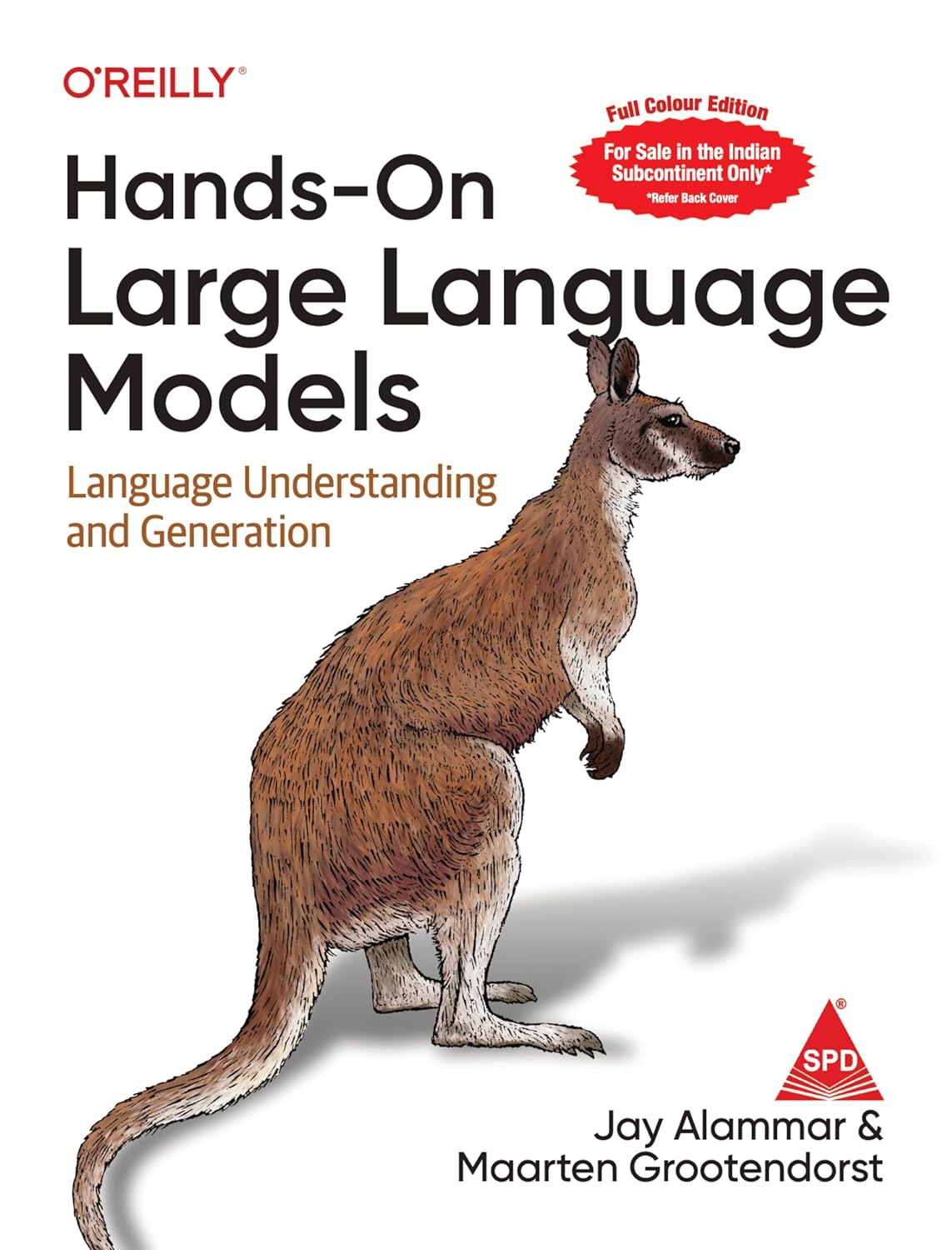Loaded Package Version in R
Loaded Package Version in R, The package version that is presently loaded in R can be determined using the following R programming syntax.
We are going to utilize the dplyr package for this post. Installing and loading the package into RStudio is next:
install.packages("dplyr")
library("dplyr")Now, we can retrieve the dplyr R package’s currently loaded version using the packageVersion method.
packageVersion("dplyr")
‘0.8.3’The version of dplyr, 0.8.3, is displayed in the RStudio console.
packageVersion("xlsx")
[1] ‘0.6.5’8 Best Free Books to Learn Statistics for Data Science in 2023 »
The version of xlsx, 0.6.5, is displayed in the RStudio console.
packageVersion("gtools")
[1] ‘3.9.2’The version of gtools, 3.9.2, is displayed in the RStudio console.
That’s pretty much it. Any other package you want to check can be substituted for the package name.
Do you still need further details on how to determine the package version that is currently used in your R library?
Then please comment below.
Best Data Science YouTube Tutorials Free to Learn – Data Science Tutorials