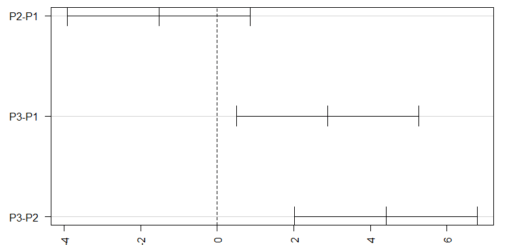Joining Multiple Data Frames in R
Joining Multiple Data Frames in R, working with multiple data frames often requires merging or joining them together.
This allows us to combine information from different data sources and gain valuable insights. In this article, we will explore various methods to join data frames in R and discuss their practical applications.
Joining Multiple Data Frames in R
Before diving into joining data frames, let’s briefly discuss what a data frame is. A data frame is a two-dimensional table-like structure in R that stores data in rows and columns.
Each column represents a particular variable, while each row represents an observation or a case. Data frames are widely used for data manipulation and analysis in R.
Common Types of Joins
When joining data frames, we typically use one or more common types of joins. Let’s explore these join types:
Inner Join
An inner join combines only the matching rows between two or more data frames based on a common key variable.
The resulting data frame will contain only the matched rows. This type of join is useful when we want to focus on the shared information between data frames.
Left Join
A left join retains all the rows from the left data frame and merges the matching rows from the right data frame based on the common key variable.
If there are no matches, the resulting data frame will have missing values for the right data frame.
Left join is helpful when we want to preserve all the information from the left data frame while incorporating relevant information from the right data frame.
Right Join
Contrary to a left join, a right join preserves all the rows from the right data frame and merges the matching rows from the left data frame.
If there are no matches, missing values will be introduced for the left data frame. Right join is useful when we want to retain all the information from the right data frame and incorporate relevant information from the left data frame.
Full Join
A full join, also known as an outer join, combines all the rows from both data frames based on the common key variable.
If there are no matches, missing values will be introduced for both data frames. Full join is valuable when we want to retain all the information from both data frames and analyze the complete data set.
Methods to Join Data Frames in R
R provides several functions to perform data frame joins. Let’s explore some commonly used methods:
base::merge() Function
The base R function merge() allows us to join two or more data frames based on one or more common key variables.
It supports all types of joins discussed earlier, and we can specify the join type using the all.x and all.y parameters. This function provides great flexibility when handling complex merging scenarios.
dplyr::inner_join(), dplyr::left_join(), dplyr::right_join(), dplyr::full_join()
The dplyr package in R offers convenient functions to perform different types of joins.
inner_join(), left_join(), right_join(), and full_join() functions provide a cleaner and easier-to-read syntax compared to merge().
These functions are widely used by R programmers for merging data frames due to their simplicity and efficiency.
data.table::merge() Function
For large data sets or performance optimization, the data.table package provides the merge() function.
It offers efficient join operations by utilizing optimized algorithms and memory management techniques. This function is particularly useful when working with big data or when speed is a critical factor.
SQL-Like Joins
R also allows us to perform SQL-like joins on data frames using the sqldf or sqldf::sqldf() function.
This method enables us to write SQL queries to join data frames, making it easier for individuals with a SQL background to work with data in R.
Conclusion
Joining multiple data frames in R is a powerful technique that helps us consolidate information from different sources for comprehensive analysis.
By using various join types and appropriate functions, we can merge data frames with ease.
The flexibility of R’s join capabilities, from the traditional merge() function to the simpler syntax of dplyr functions, allows us to handle a wide range of merging scenarios efficiently and effectively.