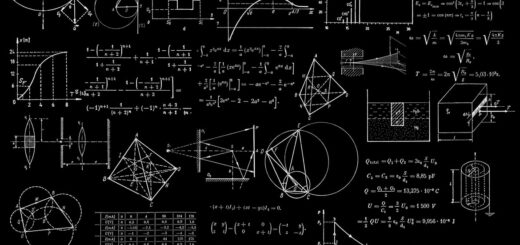Difference Between cat() and paste() in R
Difference Between cat() and paste() in R, you can concatenate strings together using both the cat() and paste() functions, however, they differ differently in the following ways:
The concatenated text will be displayed to the console by the cat() function, but the results won’t be saved in a variable.
The concatenated string will be written to the console using the paste() function, and the results will be saved in a character variable.
The cat() function is typically more frequently used for troubleshooting.
The paste() function, on the other hand, is used when you want to save the concatenation’s results in a character variable and later refer to that variable in your code.
Difference Between cat() and paste() in R
The examples that follow demonstrate practical applications for each function.
Example: How to Use the cat() Function
The code below demonstrates how to combine multiple strings using the cat() function.
join a number of strings together.
cat("finnstats", "for", "datascience")finnstats for datascience
The cat() function joins the three strings together to create a single string and shows the results to the console, as you can see.
However, if we try to put the concatenation’s results in a variable and then access that variable, we’ll get a NULL value.
Now we can concatenate several strings together
results <- cat("finnstats", "for", "datascience")finnstats for datascience
Now let’s try to view the concatenated string
results NULL
This is due to the cat() function’s lack of result storage.
Just the results are output to the console.
Example: How to Use the paste() Function
The code below demonstrates how to combine multiple strings using the paste() function:
join a number of strings together.
paste("finnstats", "for", "datascience")[1] "finnstats for datascience"
The paste() function joins the three strings together to create a single string and reports the results to the console, as can be seen.
The concatenated string can be viewed by referring to the variable in which the concatenation results were saved.
join a number of strings together.
results <- paste("finnstats", "for", "datascience")Let’s view the concatenated string
results [1] "finnstats for datascience"
Because the paste() function saves the output in a character variable, we can inspect the concatenated string.
In order to view the length of the concatenated text, we may use utilize functions like nchar():
Show how many characters are in the concatenated string.
nchar(results) [1] 25
The concatenated string has 25 characters, as can be seen (including spaces).
Since cat() doesn’t put the results in a variable, we couldn’t utilize the nchar() function with it.
Find out which data skills are most in demand? »