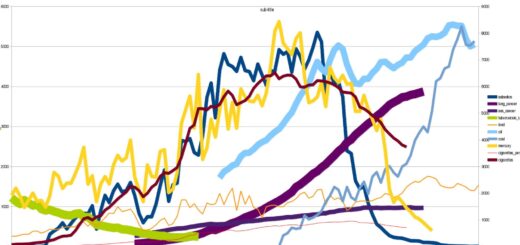How to replace multiple occurrences of a text within an R string?
How to replace multiple occurrences of a text within an R string?, Do not worry, the R gsub () function is available! This improved sub() function does more than just replace the first occurrence of the target string.
Therefore, gsub in R is your go-to option when you want to completely sanitize a string full of data, removing every instance of the heretical idea.
In R, How to Use gsub ()
The fundamental syntax for gsub in r
gsub(search_term, replacement_term, string_searched, ignore.case = FALSE, perl = FALSE, fixed = FALSE, useBytes = FALSE)
Breaking down the components:
The search term:– a regular expression or a passage of text.
Replacement term:– usually a text fragment
String searched:– must be a string
Ignore case:– allows you to ignore case when searching
Perl:– the ability to use perl regular expressions
Fixed:– option that overrides any other instructions and requires the sub-function to treat the search phrase as a string (helpful when a search string can also be understood as a regular expression).
A working code example:– gsub in r with basic text.
base <- "finnstats.com for data science tutorials and jobs"
gsub("finnstats.com", "finnstats", base)
[1] "finnstats for data science tutorials and jobs"GSub in R – Regular Expressions
Regular expressions can be used with R’s gsub() function. Below is an illustration of this where we’ve eliminated all punctuation from a phone number.
mobile<-"(206) 6666- 1212"
gsub("[[:punct:][:blank:]]","",mobile)
[1] "20666661212"As you can see, that phone number shrunk rather quickly! Additionally, it can now be stored and managed much more easily because it fits nicely in a database’s numeric column.
Sub in R – Searching for patterns
Regular expressions can be used to search for more complex patterns. In the example below, we’ll take the initial sequence of 1–3 ns and replace them with a star while sparing any subsequent ns that are greater than that number.
base <- "bnnnnnannannasplit"
gsub("n{1,3}","*",base)
[1] "b**a*a*asplit"As you can see, it tagged a lot more n’s than the example from our sub tutorial’s original edition did.
Sub in R – Finding Alternative Matches
base <- "All love my finnstats because the website provides tutorials and jobs"
gsub("finnstats|website","finnstats", base)
[1] "All love my finnstats because the finnstats provides tutorials and jobs"