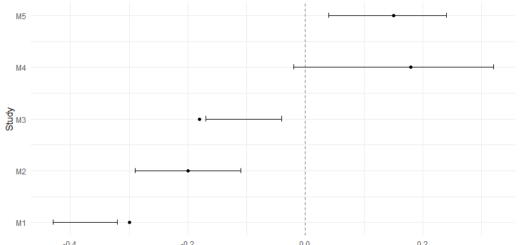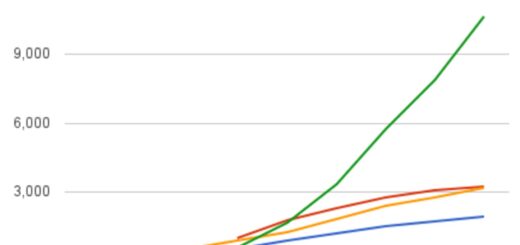A Side-by-Side Boxplot in R: How to Do It
A Side-by-Side Boxplot in R, when a data point or dataset is displayed as a graph, such as a vertical or horizontal boxplot, rather than as a list of numbers, it is frequently much simpler to spot patterns in the data.
There are many distinct kinds of graphs, and each one can display various kinds of connections and patterns.
Descriptive statistics vs Inferential statistics: Guide – Data Science Tutorials
A graph that displays more information than just the location of each value or numerical variable within the sample size is the base R boxplot.
Comparative boxplots
A side-by-side boxplot R gives the user an easy way to compare the features of different data sets. The maximum, minimum, range, center, quartiles, interquartile range, variance, and skewness are among these characteristics.
It can display the connections between two or more related dataset examples or between each data point in a single data set.
How to Join Data Frames for different column names in R (datasciencetut.com)
This kind of graph takes the shape of a box displaying the quartiles and lines displaying the remaining range of the data set.
The visual comparison, which lets you examine things like boxplot outliers, the lower whisker, sample size, log scale, and other graphical features, can speak volumes when used to compare comparable data sets.
A boxplot example that is side-by-side
The boxplot() function, which takes the form of boxplot(data sets), is used to create a side-by-side boxplot graph of the data sets it is applied to in order to create a vertical or horizontal boxplot in R.
Additional alternative parameters for this function include r boxplot options.
Statistical test assumptions and requirements – Data Science Tutorials
main – the main title of the breath.
names – labels for each of the data sets.
xlab – label before the x-axis,
ylab – label for the y-axis
col – color of the boxes.
border – color of the border.
horizontal – determines the orientation of the graph.
notch – the appearance of the boxes.Boxplot r
Here is a simple illustration of the boxplot() function. Here the values of x are evenly distributed. If you run this code, you will see a balanced boxplot graph.
Similarity Measure Between Two Populations-Brunner Munzel Test – Data Science Tutorials
set.seed(123) x = 1:10 boxplot(x)

y = c(1,4,5,6,9) boxplot(y)

Here is a straightforward example of the boxplot() function, with the x values-centered. If you run this code, you’ll see a boxplot graph with a somewhat smaller box than the one seen above.
Applications
There are several uses for R’s boxplot function. Here is an example of the code for comparing the fuel efficiency of 4 and 8-cylinder automobiles.
R side-by-side boxplot creation instructions
The top two boxplot() functions the two graphs side by side. The bottom boxplot() function puts both boxplots in the same graph.
What is Ad Hoc Analysis? – Data Science Tutorials
It also illustrates some of the optional parameters of this function that you can use when learning how to create a boxplot in R.
cyl4 = mtcars$mpg[which(mtcars$cyl==4)]
cyl8 = mtcars$mpg[which(mtcars$cyl==8)]
par(mfrow=c(1,2))
boxplot(cyl4)
boxplot(cyl8)
par(mfrow=c(1,1))
boxplot(cyl4,cyl8,
main = "4 cylinders versus 8",
ylab = "Miles per gallon",
names = c("4 cylinders", "8 cylinders"))

The boxplot() function is an extremely useful graphing tool that many programming languages lack. It serves as an example of why R is a useful tool in data science.