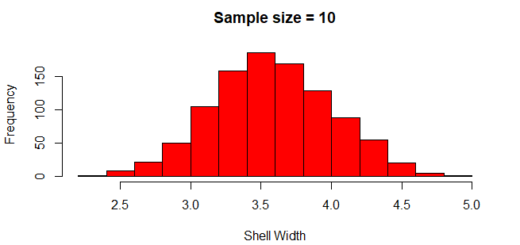Difference between elements within a vector in R?
Difference between elements within a vector?, It should come as no surprise that we need to identify the distinctions between data in data science as we are constantly seeking out differences.
In order to detect distinctions across data, every programming language created with data science in mind must have some means of doing so. R simplifies this.
How to calculate the difference between elements within a vector
You might need to know the difference between any two vector elements while dealing with differences between the elements.
Free Data Science Books » EBooks »
In one situation, it can be necessary to distinguish between elements that are right next to each other, whereas, in another, they might be separated by two or three elements.
Finding the distinctions between the differences makes the issue even worse. Writing code specifically for that circumstance is one answer, and it is the solution you must use for the majority of computer languages.
These calculations are easily handled by the diff() function’s R solution.
R diff function
The syntax for the R diff function is diff(vector, lag, #differences). The list of values being used by the diff() function is contained in the vector.
Best Books For Deep Learning »
The distance between the numbers being removed is known as the lag. A lag of 1 indicates that the values are immediately adjacent to one another, while a lag of 2 indicates that there is a value in between them.
diff in r examples
x<-c(1,2,3,5,10,15,23) diff(x)
[1] 1 1 2 5 5 8
diff(x,1)
[1] 1 1 2 5 5 8
diff(x,1,1)
[1] 1 1 2 5 5 8
This demonstrates that when the second and third parameters are omitted, the R diff function sets them to 1 by default. Additionally, it shows that they provide the same outcomes.
Clustering Example Step-by-Step Methods in R »
Note the pattern of 1=2-1, 1=3-2, 2=5-3, 5=10-5, 5=15-10 and 8=23-15.
diff in R – higher-order differences
x<-c(1,2,3,5,10,15,23) diff(x,2)
[1] 2 3 7 10 13
diff(x,2,1)
[1] 2 3 7 10 13
This serves as another example of how the third option in R defaults to 1 when it is omitted. Additionally, it shows that they provide the same outcomes.
Note the pattern of 2=3-1, 2=5-3, 7=10-3, 10=15-5 and 13=23-10.
diff in R – higher order differences
x<-c(1,2,3,5,10,15,23) diff(x,1,2)
[1] 0 1 3 0 3
diff(x,2,2)
[1] 5 7 6
Here is an example of a diff in R with the third argument set to 2.
Reorder Boxplots in R with Examples »
With a lag of 1, we get 0 1 3 0 3. With a lag of 2, we get 5 7 6.
This is a clear demonstration of both how to use the diff() function and how the math underlying the function works.
You can discover statistical links between the data by identifying the variations between items in a vector.
When it comes to their differences or even the differences of their differences, data that don’t seem to have any evident patterns may actually have them.
This is why the diff() function in R makes it such a valuable language for data research and why this kind of analysis tool is so crucial.