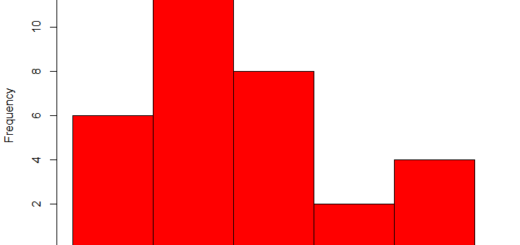Load and update multiple packages in R Quickly
Load and update multiple packages in R, In this R tutorial, you’ll learn how to use the pacman add-on package’s functionalities.
Let’s get going!
The Pacman Package’s Basic Information
Tyler Rinker, Dason Kurkiewicz, Keith Hughitt, Albert Wang, Garrick Aden-Buie, and Lukas Burk created the pacman R package.
In the R programming language, the package provides facilities for managing add-on packages.
The package uses Base R functions such as library() and install.packages() and merges them into new, more intuitive and efficient functions.
Load and update multiple packages in R
To use the functions provided in the pacman package, we must first install and load the package to R.
install.packages("pacman")
library("pacman") We can use the functions offered by the pacman package after running the previous lines of code.
Let’s look at some examples of pacman R scripts in action.
Example 1: Using the p_load function, you can install and load several R packages
I’ll show you how to use the p_load method to load numerous add-on packages in one line of code in this example.
Take a look at the R syntax below.
p_load(gtools, dplyr, xlsx)
We loaded the three packages gtools, dplyr, and xlsx after running the prior code.
The p_load method additionally checks whether a package has previously been installed. If the package hasn’t been installed yet, the pacman package will do it for you.
The p_load function essentially replaces the Base R library, install.packages, and require functions, allowing you to install and load multiple packages at once with far less R code.
Example 2: Multiple R packages must be unloaded Using the p_unload method
The p_unload function is another useful feature of the pacman package. The p_unload function in R can be used to unload one or more loaded packages.
Let’s use the p_unload command to uninstall the three packages we loaded previously: gtools, dplyr, and xlsx
p_unload(gtools, dplyr, xlsx)
The following packages have been unloaded:gtools, dplyr, xlsx
Our three packages were detached, according to the prior RStudio console output.
The p_unload function is a simple replacement for the Base R detach function if you want to unload packages within an R session.
Side-by-Side plots with ggplot2 »
Example 3: Using the p_update function, you can update outdated R packages
In this example, we’ll show how to utilize the pacman package’s p update function to check for outdated packages and then update them all.
Let’s start by seeing whether my packages are outdated.
p_update(update = FALSE)
[1] "car" "cli" "dplyr" "ggplot2" "globals" "knitr" "nloptr" [8] "ps" "quantreg" "testthat" "tibble" "xfun" "cluster" "MASS" [15] "Matrix" "mgcv" "nlme" "survival"
I was pleasantly impressed the first time we tried this feature.
Fortunately, the pacman package offers a simple way to update all outdated packages with only one line of R code.
Before you run the following R code, make sure you have some time.
Depending on the number of packages you need to update, this could take some time.
p_update() # Update all packages
How productive was that? Awesome!