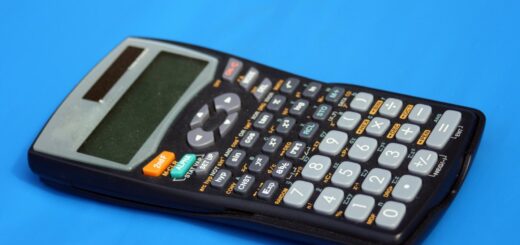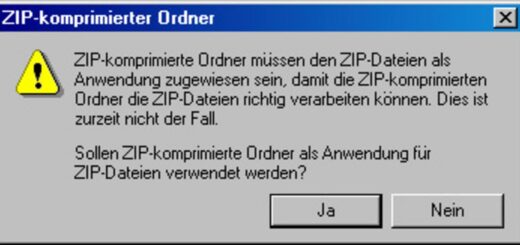How to get the last value of each group in R
How to get the last value of each group in r, the aggregate() or group by() functions in R can be used to get the last value of each group.
Let’s have a look at how to?
Obtain the most recent value for each group – group by a single column.
Get each group’s most recent value – group by multiple columns
Let’s start by making a data frame.
df1<-data.frame(Name=c('A','B','C','D','E','F','G','H','I','J','K','L'), State=c('S1','S1','S2','S2','S3','S3','S3','S4','S4','S4','S4','S4'),
Sales=c(124,224,231,212,123,71,39,131,188,186,198,134))
df1Name State Sales 1 A S1 124 2 B S1 224 3 C S2 231 4 D S2 212 5 E S3 123 6 F S3 71 7 G S3 39 8 H S4 131 9 I S4 188 10 J S4 186 11 K S4 198 12 L S4 134
Get the Last value of a group in sales or get the group’s most recent value.
Approach 1:
The aggregate function, which is categorised by state and name, is mentioned, as well as the function last, which returns the last result of each group.
aggregate(df1$Sales, by=list(df1$State), FUN=last)
The data frame will be
Group.1 x 1 S1 224 2 S2 212 3 S3 39 4 S4 134
Approach 2:
Using the dplyr package’s group by() method
library(dplyr) df1 %>% group_by(State) %>% summarise(Last_value = last(Sales))
The data frame will be
State Last_value <chr> <dbl> 1 S1 224 2 S2 212 3 S3 39 4 S4 134
Pretty cool that it’s working well.