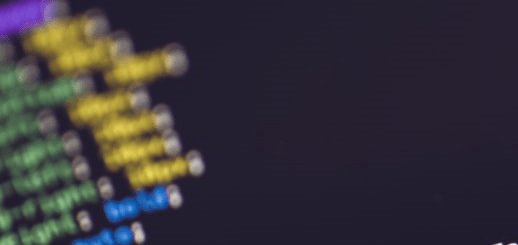How to Join Objects in R
In R, the cat() function can be used to concatenate several objects.
The following is the fundamental syntax for this function:
cat(..., file = "", sep = " ", append = FALSE))
where:
…: Objects to concatenate
file: Name of the file to which the output should be sent
sep: To use as a separator between objects
append: Whether the output should be appended to an existing file or a new file should be created.
How to Join Objects in R
The following examples demonstrate how to utilize this function in a variety of situations.
Example 1: Concatenate Objects with cat()
In R, we can concatenate three strings using the cat() function:
join three strings together
cat("Welcome", "to", "finnstats")
Welcome to finnstatsThe three strings are concatenated together, with each string separated by a space.
Example 2: Use cat() to Concatenate Objects with Custom Separator
We can use the cat() function to concatenate three strings in R, using a dash as the separator.
concatenate three strings, using a dash as a separator
cat("hey", "there", "everyone", sep="-")
Welcome to finnstatsAlternatively, we might use the separator “n,” indicating that each text should be separated by a new line.
join three strings together with a new line as a separator
cat("welcome", "to", "finnstats", sep="\n")
welcome
to
finnstatsExample 3: Concatenate objects with cat() and save the results to a file
In R, we can concatenate three strings and save the results to a text file by using the cat() function.
join three strings and save the results to a txt file
cat("welcome", "to", "finnstats", sep="\n", file="my_data.txt")
getwd()
[1] "D:/RStudio"view the contents of this text file.

In R, we can concatenate three strings and save the results to a text file by using the cat() function:
Concatenate three strings and save the output to a text file
cat("welcome", "to", "innstats", sep="\n", file="data.csv")Example 4: Concatenate objects with cat() and save the results to a file
In R, we may concatenate three strings and append the results to an existing CSV file using the cat() function:
join three strings and save the results to a CSV file
cat("welcome", "to ", "finnstats", sep="\n", file="data.csv")the results of this concatenation should be appended to the first file
cat("welcome", "to", "data science world", sep="\n", file="data.csv", append=TRUE)It’s worth noting that the output of the second cat() method was appended to the file prepared by the first cat() function.
Experimental Design in Research | Quick Guide » finnstats