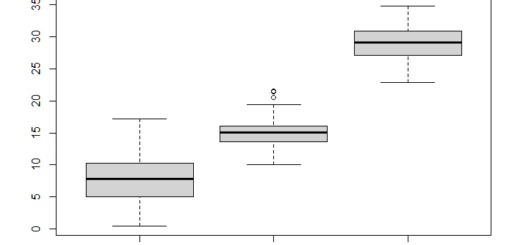Error: Can’t rename columns that don’t exist.
Error: Can’t rename columns that don’t exist., In this article, you’ll discover how to replicate and diagnose the R programming error “Error: Can’t rename columns that don’t exist.”
Principal Component Analysis in R » finnstats
Example Data Generation
For this R programming tutorial, we’ll start with the following data.
df <- data.frame(X = 5:1, Y= letters[1:5])
df X Y 1 5 a 2 4 b 3 3 c 4 2 d 5 1 e
Approach 1: Reproduce the Error: Columns that don’t exist can’t be renamed.
We’ll show you how to recreate the “Error: Can’t rename columns that don’t exist.” in R in this example.
First, we need to install and load the plyr package first.
Bias Variance Tradeoff Machine Learning Tutorial » finnstats
#install.packages("plyr")
library("plyr")
#install.packages("dplyr")
library("dplyr") Let’s say we wish to use the rename function to rename the column names in our data frame. Then we may try running the R code below.
df1<- rename(df, c("X" = "col1","Y" = "col2"))Error: Can't rename columns that don't exist. x Column `col1` doesn't exist.
Unfortunately, the “Error: Can’t rename columns that don’t exist.” message appears in the RStudio console.
The reason for this is that both plyr and dplyr provide a rename function.
Because we loaded the dplyr package last, the R programming language tries to use the dplyr package’s rename function.
Free Data Science Course-Online 2022 » finnstats
The preceding R code, on the other hand, is designed to use the plyr package’s rename function and hence returns an error notice.
Approach 2: Resolve the Error: Columns that do not exist cannot be renamed.
This example shows how to fix problems with the rename function, such as when R utilizes the wrong package’s rename function.
To ensure that we use the plyr package’s function, we must include the package’s name in front of the function, as seen below.
Boosting in Machine Learning-Complete Guide » finnstats
df1<- plyr::rename(df, c("X" = "col1",
"Y" = "col2"))df1 col1 col2 1 5 a 2 4 b 3 3 c 4 2 d 5 1 e
Free Data Science Books » EBooks » finnstats
We’ve constructed a new data frame with modified variable names, as displayed. There were no longer any error messages in the RStudio console.