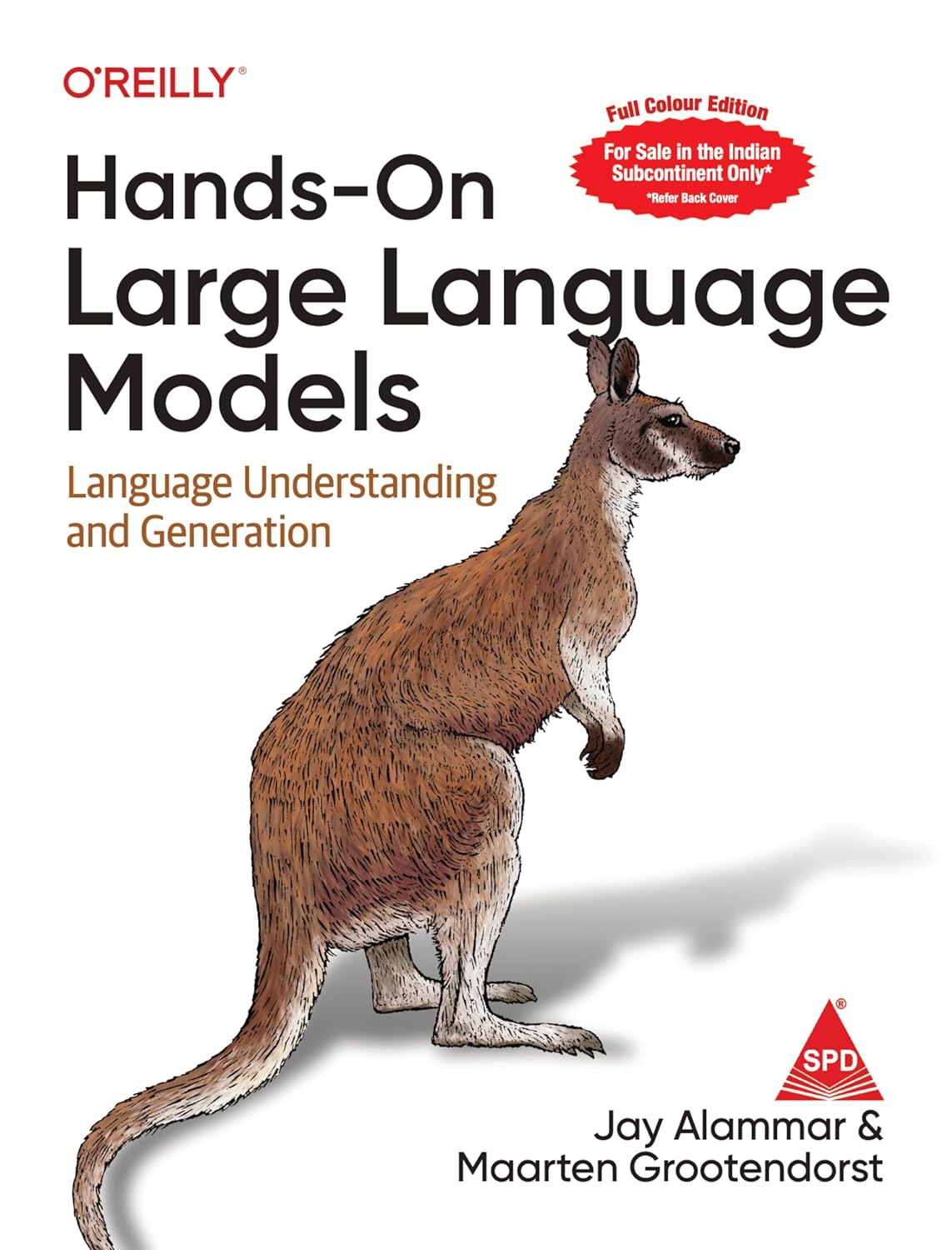Error: attempt to apply non-function in R
Error: attempt to apply non-function in R, You’ll learn how to deal with the error notice “try to apply non-function” in this R tutorial.
Approach 1:- “Error: attempt to apply non-function” in R.
Let’s pretend we’re doing a mathematical operation with the numbers 5 and 7. Then we may try executing the following code:
How to Calculate Mean Absolute Error in R »
5 (7)
Here you can see no functions or mathematical operators not provides. Let’s run the code.
Error: attempt to apply non-function
The error “try to apply non-function” is displayed in the R console. As we know, We didn’t define a mathematical operator or a function between the two values, which is why this happened.
How to Calculate Mean Absolute Percentage Error (MAPE) in R »
Approach 2:- Fix the Error
This example demonstrates how to prevent the “try to apply non-function” error notice.
We only need to introduce a mathematical operator between our two values to do this. We’ll use the plus sign in this example:
5 + (7) [1] 12
That you see this error, double-check your code to see if all operators and functions are defined correctly.
Error in x[6, ]: subscript out of bounds »