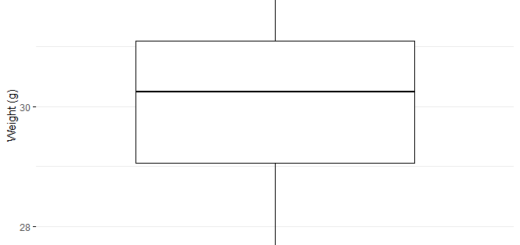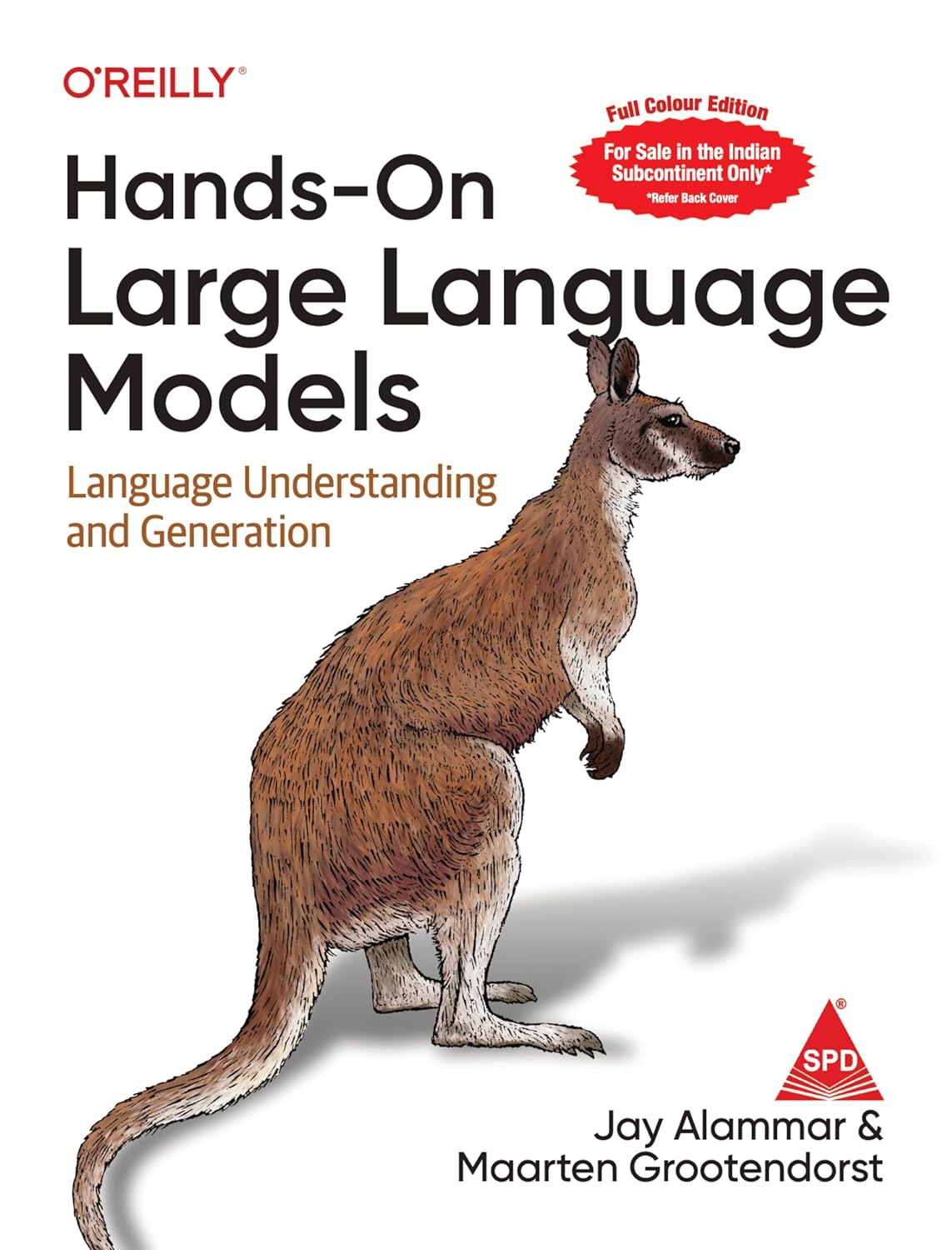Adding text labels to ggplot2 Bar Chart
Adding text labels to ggplot2, Is it possible to add text labels to a bar chart in a simple way?
Yes, In this article, you’ll learn how to add a frequency count to each bar in a bar chart.
First, let’s make a data frame.
Animated Graph GIF with gganimate & ggplot »
Adding text labels to ggplot2
set.seed(123) data <- data.frame(x = sample(LETTERS[1:6], 300, replace = TRUE)) head(data)
x 1 C 2 F 3 C 4 B 5 B 6 F
dim(data) [1] 300 1
There is only one variable in the data frame, and it has 300 values. Let’s get the library loaded.
library("ggplot2")Approach 1
Add the function geom text() to your graph. It necessitates the creation of mapping for x, y, and the text itself.
It is possible to move the text above or below the tops of the bars by setting vjust (vertical justification).
Adding labels to a bar graph of counts rather than values is a common case.
ggplot(data, aes(x = factor(x), fill = factor(x))) + geom_bar() + geom_text(aes(label = ..count..), stat = "count", vjust = 1.5, colour = "white")

Approach 2
Another option is to summarise the data frame using the table function in R, which is a straightforward process.
Visualization Graphs-ggside with ggplot »
data1<- as.data.frame(table(data$x)) data1
Var1 Freq 1 A 56 2 B 52 3 C 43 4 D 39 5 E 58 6 F 52
Now the data set is ready for visualization.
ggplot(data1, aes(x = Var1, y = Freq, fill = Var1)) + geom_bar(stat = "identity") + geom_text(aes(label = Freq), vjust = 0)

Dot Plots in R-Strip Charts for Small Sample Size » finnstats